Ergonomic Workstation Tips from a Physical Therapist
![]() Medically reviewed and edited by: Kelly Coley, PT, MPT, CSCS, Out-Patient Rehabilitation Manager.
Medically reviewed and edited by: Kelly Coley, PT, MPT, CSCS, Out-Patient Rehabilitation Manager.
 A well-designed ergonomic workstation is essential for maintaining physical health and preventing common workplace injuries. Poor workstation ergonomics can lead to neck pain, muscle strain, carpal tunnel syndrome, and repetitive strain injuries, which affect productivity and overall quality of life. Physical therapists emphasize the importance of proper posture, neutral body positioning, and workstation ergonomics to prevent long-term discomfort. Whether working from home or in an office, making small adjustments to your desk, chair, and monitor positioning can significantly enhance comfort and long-term health
A well-designed ergonomic workstation is essential for maintaining physical health and preventing common workplace injuries. Poor workstation ergonomics can lead to neck pain, muscle strain, carpal tunnel syndrome, and repetitive strain injuries, which affect productivity and overall quality of life. Physical therapists emphasize the importance of proper posture, neutral body positioning, and workstation ergonomics to prevent long-term discomfort. Whether working from home or in an office, making small adjustments to your desk, chair, and monitor positioning can significantly enhance comfort and long-term health
Understanding Ergonomic Workspaces and Their Benefits
An ergonomic workspace is designed to support proper posture and reduce unnecessary physical strain. Many people experience discomfort due to poor ergonomics, which can lead to chronic pain, musculoskeletal disorders, and repetitive strain injuries. Prolonged sitting with bad posture, incorrect desk height, and improper monitor positioning can result in neck strain, shoulder pain, and poor circulation. Additionally, extended use of a keyboard and mouse without proper support increases the risk of carpal tunnel syndrome and muscle pain.
By incorporating ergonomic principles, individuals can prevent these issues and improve their overall physical well-being. Adjusting workstation components, such as an ergonomic chair, keyboard tray, adjustable desk, and footrest, can help achieve a neutral body posture that minimizes stress on the joints and muscles.
Setting Up Your Ergonomic Workstation
 Desk and Chair Positioning
Desk and Chair PositioningA properly adjusted desk and chair are the foundation of an ergonomic workstation. A desk height that allows for a 90-degree angle at the elbows promotes proper ergonomics, preventing unnecessary stress on the wrists and shoulders. An ergonomic chair with lumbar support, adjustable height, and a comfortable seat base is essential for reducing muscle strain and maintaining a neutral position. Feet should rest flat on the ground, or an adjustable foot rest can be used for additional support. Proper seat height ensures that the knees are aligned with the hips, reducing physical strain on the lower back and legs.
Incorrect monitor placement is one of the leading causes of neck strain and eye strain. The screen should be positioned at eye level, about an arm’s length away, to prevent blurred vision and musculoskeletal disorders. Adjusting the monitor to an approximate 90-degree angle and using an adjustable monitor arm allows for a comfortable angle that minimizes head movement and reduces shoulder pain. Kelly Coley, PT, MPT, CSCS, suggests ensuring the monitor is placed directly in front rather than off to the side, which may lead to increased neck strain by keeping the neck in a rotated position. To prevent screen glare, an anti-glare screen filter or a desk lamp positioned away from the monitor can help improve workspace comfort.
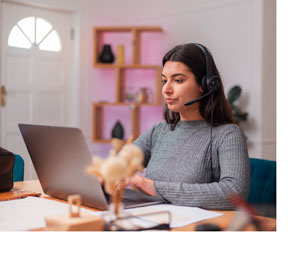 Phone Use
Phone UseThe right lighting setup contributes to ergonomic well-being by preventing eye strain and headaches. A desk lamp with adjustable brightness reduces screen glare, ensuring that the work area remains well-lit without causing visual discomfort. Organizing the desk surface and workstation ergonomic setup to allow for smooth movement reduces bodily pain and enhances long-term health benefits.
Best Practices for Injury Prevention
 Even with a well-structured ergonomic workstation, maintaining physical health requires active movement. Sitting in a prolonged position can contribute to poor circulation, muscle pain, and chronic conditions. Taking micro breaks every 20-30 minutes helps to stretch muscles, improve blood circulation, and reduce physical strain. San Antonio Regional Hospital’s Physical therapists suggest to their patients to set a recurring alarm on your phone or computer for every 20-30 minutes to remember to take those quick stretch breaks. Simple therapeutic exercises, such as body-weight exercises and corrective exercises, can prevent stiffness and improve posture correction.
Even with a well-structured ergonomic workstation, maintaining physical health requires active movement. Sitting in a prolonged position can contribute to poor circulation, muscle pain, and chronic conditions. Taking micro breaks every 20-30 minutes helps to stretch muscles, improve blood circulation, and reduce physical strain. San Antonio Regional Hospital’s Physical therapists suggest to their patients to set a recurring alarm on your phone or computer for every 20-30 minutes to remember to take those quick stretch breaks. Simple therapeutic exercises, such as body-weight exercises and corrective exercises, can prevent stiffness and improve posture correction.
Alternating between sitting and standing throughout the workday is another effective strategy. A helpful tip is to position your printer across the room rather than on your desk to ensure that you have to stand up and walk to get your printed work. A sit-stand desk or desk converters allow users to shift positions, reducing the risk of back pain and poor ergonomics. Stretching the shoulders, wrists, and legs during your micro breaks can alleviate tension and prevent eventual injuries. Active engagement in exercise programs tailored to workplace health further supports optimal health and a comfortable work life.
The Role of Physical Therapists in Ergonomic Health
 A physical therapist can provide ergonomic assessments to identify issues that may lead to chronic pain and musculoskeletal disorders. By evaluating workstation setups, physical therapists develop personalized treatment plans to address discomfort caused by prolonged positioning and poor posture. Individuals experiencing persistent neck pain, muscle strain, or carpal tunnel syndrome should seek physical therapy to prevent long-term injuries.
A physical therapist can provide ergonomic assessments to identify issues that may lead to chronic pain and musculoskeletal disorders. By evaluating workstation setups, physical therapists develop personalized treatment plans to address discomfort caused by prolonged positioning and poor posture. Individuals experiencing persistent neck pain, muscle strain, or carpal tunnel syndrome should seek physical therapy to prevent long-term injuries.
Professional intervention focuses on improving ergonomic posture and incorporating therapeutic exercises to support recovery. These treatments enhance circulation to joints, reduce bodily pain, and promote a holistic approach to health. Through customized workplace modifications, employees can maintain comfort and productivity while reducing the likelihood of tech-related strains.
Conclusion
 Creating an ergonomic workstation is essential for preventing neck strain, muscle pain, and repetitive strain injuries. Adjusting the desk, chair, monitor, keyboard, and mouse to suit individual needs improves physical health and workplace comfort. Taking regular breaks, performing therapeutic exercises, and consulting a physical therapist can further enhance long-term well-being.
Creating an ergonomic workstation is essential for preventing neck strain, muscle pain, and repetitive strain injuries. Adjusting the desk, chair, monitor, keyboard, and mouse to suit individual needs improves physical health and workplace comfort. Taking regular breaks, performing therapeutic exercises, and consulting a physical therapist can further enhance long-term well-being.
For expert Physical Therapy care, consult the specialists at Rancho San Antonio Rehabilitation Center or our other convenient locations for a personalized treatment plan.
 Schedule an Appointment Today:
Schedule an Appointment Today:
For your convenience San Antonio Regional Hospital has three physical therapy locations that are ready to help you. Click here to print a flyer of all three of our locations. Click here to view a map of our locations.
